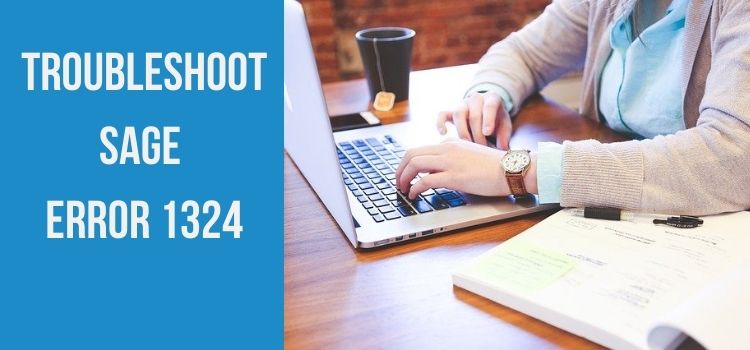You purchased Sage 50 from a store or have bought it online after several people or sources recommending it and you also want your business to be benefitted by this application or you are trying to upgrade it to get the latest features. But now when you are trying to do it, an error with code 1324 keeps popping on your screen and preventing you from proceeding further. Frustrating, isn’t it?
You have to understand that despite the best efforts of the developers, errors may come up due to various reasons in software. But, at itztechy.com, we understand you, and hence we bring you this blog where you can know why you are error 1324 on Sage 50 and how you can easily resolve it yourself.
What is Error 1324 in Sage 50?
Error 1324 is a glitch that may get displayed while you are trying to install Sage 50 on your system or upgrade it to the latest release. Generally, it pops up right after you select the language of installation as English. The message that accompanies this error is –
“The path transport contains an invalid character”
Also Read: Sage Error 1335
Why Error 1324 Pops up on my Screen While Using Sage 50?
There is a very specific reason for error 1024 to be displayed while you are trying to install or upgrade Sage 50, and that is the conflict arising due to setting Windows System Locale to a non-English language while the language you have selected during installation is English. Let us see in the next section how you can resolve this.
What are the Ways to Fix Error 1324?
The steps you have to follow in order to resolve this error are similar, but since each of the operating systems have a slight difference in names assigned to functionalities, we will treat them separately.
Pro tip- Disable the Helpdesk for East Asian Language on your computer’s operating system-
1. Fix error 1324 on Windows XP
- Click on Start and then choose Control Panel from the menu.
- Now click on the Regional and Language option.
- Then, click on the Advanced tab.
- Select English from the non-Unicode program dialog box.
- Press the OK button and restart your computer.
2. Fix error 1324 on Windows Vista
- Click on Start and then choose Control Panel from the menu.
- Now, select the Clock, Language and Region option.
- Then, click the Region option, followed by pressing the Administrative tab.
- When the Language for non-Unicode programs dialog box opens, select the Change System Locale option.
- After that select English or a Western Language.
- Press the OK button and restart your computer.
You May Also Read: Sage 100 Contractor System Requirements
3. Fix error 1324 on Windows 8
- Click on Start and then choose Control Panel from the menu.
- Now, select the Clock, Language and Region option.
- Then click on the Administrative tab.
- Choose Change System Locale situated under the Language for non-Unicode programs.
- After that select English or a Western language. Press the OK button and then restart your computer.
Conclusion
We believe that the information and the solutions customized for users of different versions of the Windows operating system have proved helpful to you in resolving the error 1324 while installing or upgrading Sage 50. You can now get reap the benefits from the SAGE 50 application and efficiently grow your business.
If you are still having problems with this issue or require any help regarding Sage 50, you can contact our experts at itztechy.com for professional advice and resolutions to you problems.
FAQs
How to install Sage 50 application in Safe mode from a CD?
Follow these steps to install Sage 50 in safe mode-
- From the installation CD, copy the Simply folder to the C: drive. Your computer will then restart in Safe mode with networking.
- Install Sage 50 application from this Simply folder present in the C: drive.
- Restart the installation after Sage 50 has been downloaded on your computer.
Will I get error 1324 if we choose language other than English while installing or upgrading Sage accounting application?
Though it is recommended that you choose a dialect of English (like American, British etc) ,you can choose one of the Western language as well if your Windows systems Locale is set to one.
Can I install a Sage application on Mac operating system?
Currently Sage applications do not run on Mac OS but users may use a cloud based solution known as Sage One that works with both Mac and Windows.