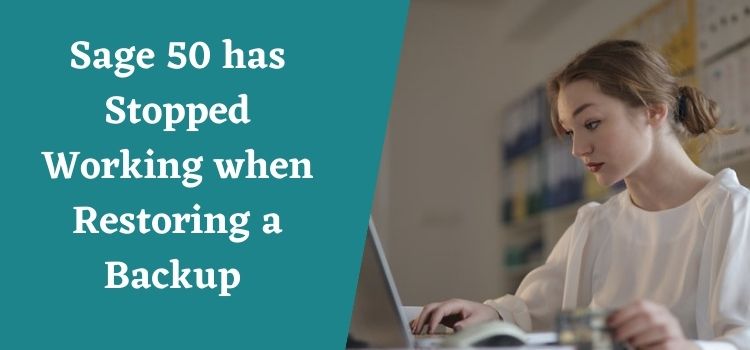While running the Sage accounting software, the user might face trouble with the error code Sage 50 has stopped working restoring a backup file. A backup file is a place where you can find the old data of your company. Before proceeding to any process such as data migration or data export/import from one place to another, the user needs to create a backup file first. It will store your data in a secured location. So, if anything goes wrong while processing any function then your data will be secure. This particular error indicates that Sage 50 can’t restore the backup file or is unable to open the backup file. Read this blog to resolve this error. Before heading to fix any error, learn all about its causes. It will help you to choose a suitable solution.
Causes of Sage 50 has Stopped Working When Restoring a Backup
Sage 50 accounting error loading the backup file errors appears due to many reasons, all are listed below:
- Due to Damaged or corrupted files in the company folder
- Company directory located outside of the data path
- Sometimes system virus blocks you to restore the company backup file
Also Read: Sage 50 Stops Working on Your Computer
How to Fix This Error?
Once you are sure about the cause of your error then it will be easier to fix this problem. Here, you find multiple resolutions
Solution 1:
If your Sage 50 is not working when you try to restore the company backup file then you need to clean out the company folder with the following steps:
- The initial step is to locate the company directories within the Sage
- Open the company menu
- Choose the “Maintains, Company Information and locate the Directory line from the window” that opens
Note: The directory line will update the location of the Open Company
- Hit the click on the File and then open the “Company” menu
Note: Any company that is located in the data path will be listed
- From the Sage window, hit the click on the “Open an Existing Company” option
- Now, you have to close the company and then ensure everyone is out of Sage 50
- After this, clean the company folder just by deleting some files such as alarm.dat, alert.dat, and many more.
- Open the Sage 50 again and then view you can restore the file or not
Related Article: Windows 10 Update Sage 50 2021 freezing not Responding
Solution 2:
To fix the restore backup file issue, the user needs to delete all unwanted companies from the existing or previous company list. To do this, just go with the below guidelines
- Go to the Company menu
- Choose the “Maintain, Company Data and note the directory
- Then, close the Sage 50 and open “My Computer”
- Hit the right-click on the company file identified
- Choose the “Delete” option
- Once you deleted all unwanted files then again try to restore the backup file.
If you still can’t resolve this issue, then create a new local data path temporarily by using the Sage 50 Database repair utility or you can change the data path. Then, check and verify whether the backup file can be restored or not.
Final Words
The above information concludes all convenient solutions to resolve the “Sage 50 has Stopped Working when Restoring a Backup” problem. So, you can easily restore the backup file for further processing. Need any kind of assistance, get in touch with the Sage helpdesk.
FAQ’s
How can I Restore the Sage 50 Backup file?
Open the Sage 50 and then choose the File. Click on the “Restore” button. Hit the Next button and choose the desired restore option. Once you have done, check and verify all options and then hit the Finish button to close the program.
Where can I find the Sage 50 backup files?
Go to your Sage account and then open the “Program Files” option. If you can’t find it then go to the Sage data path of company files. Then, open the Sage 50 backup files.