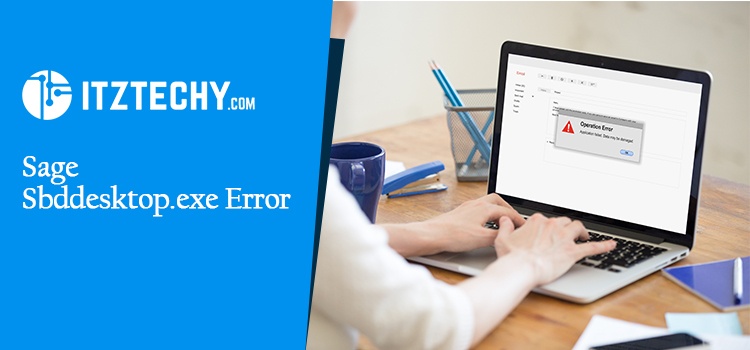The Sage sbddesktop.exe problem usually displays on the desktop, but it can also appear in live and demo data. In this post, we will discuss some of the simple ways that you may use to resolve the Sage Sbddesktop.exe Error. If you are unsure about applying these methods, it is recommended that you contact the help-desk for assistance in addressing your issues.
The Most Common Causes of the Sage sbddesktop.exe Error
Examine the following list of possible explanations for the sbddesktop .exe has stopped working. If you are experiencing one of the following symptoms, it means your system has been compromised by an error. It may also occur if you use the antivirus software Bitdefender total security 2015 or security defender.
- When a file is infected with a virus, this might cause problems.
- Such as problems encountered during the installation of the Sage programme.
- has been unable to run a system scan with my computer’s speed increased.
What is the Resolution for the Sage sbddesktop.exe error?
Here is a list of all potential solutions to the Sage sbddesktop.exe error that may be tried. You can always contact us if you run into any problems. These are the list of solutions which will help you out to resolve the error.
Step 1: Execute as Administrator
- Run as administrator by right-clicking the Sage shortcut on your desktop.
- Enter a different username.
- Try checking in with a different username to your company’s data.
- For instance, the manager’s login. If the problem has been rectified, you should either establish a new username or remove the impacted users’ criteria files
The Sage.ini file Should be Renamed.
- Press the Windows key and the E key on your keyboard at the same time.
- Navigate to the following address: Locate and right-click the Sage.ioni file in C:ProgramDataSageAccounts.
- Change the filename to Sage.old.
- Restart the programme.
Change the Sage’s name. Sage.old to usr file
Only rename this file if you have your serial number and activation key handy. To look up your information online,
- Press the Windows key and E on your keyboard.
- Navigate to C:ProgramDataSageAccounts2019. Substitute 2019 with the appropriate year.
- Rename the Sage.usr file to Sage.old by right-clicking it.
- Restart the programme.
Rename the license files as part of your subscription
These files are only present on the computer if the software has been launched.
- Sage accounts should be closed.
- Rename the C:ProgramDataSageSDK license folder to C:ProgramDataSageSDK license OLD.
- Navigate to C:ProgramDataSageAccounts> as well as the Sage.usr file.
It is also possible that the account number must be removed from the registry:
The steps for removing the Registry are as follows:
- Hold down the Windows key and hit R, then put regedit into the search box, and then click OK.
- Navigate to HKEY_CURRENT_USER software Sage USER software Sage line 50 in the left pane.
- Then, double-click on the account number.
- Then, remove the contents.
- Now press the OK button.
- File should be clicked.
- Then, click the escape button.
- Restart the programme.
To Avoid a Recurrence of the Problem with Bitdefender,
Apply the same exclusions stated below if you receive the same alert while using other anti-virus or malware software.
Launch Bitdefender.
Bitdefender displays as a white ‘B’ on a red backdrop on the taskbar.
- Click protection,
- Next tap on the anti-virus,
- Now and finally, exclusions.
- Processes eliminated by clicking
- Following that, include
- The Exclude Program should be selected.
Note: To Avoid a recurrence of the error in Security Defender you need to Start Security Defender.
Step 2: Examine Your Email Settings
The steps to examine Sage Email settings are as follow:
- The first approach is to inspect the reports or layouts that are causing the Sage sbddesktop.exe problem.
- Now, choose the printer offsets.
- Select Email Setup from the drop-down menu.
- Then, navigate to the default provider drop-down menu.
- Now. guarantees that Microsoft Outlook is used
- Use the default provider and select the option where MAPI was found in the report.
- Finally, click OK.
- Exit the preview window.
Step 3: Obtaining the Most Current Upgrade
To get the most recent update follow the steps mentioned below:
- First, check for the appropriate links to install the most recent version of Sage.
- Upgrade for v28.1 and earlier
- Upgrade to v23.2 or higher
- Now, double-click the downloaded file.
- Select run.
- Then, open the desired report or design the layout. You will be presented with a window in which you must confirm the location.
- Next, if you’re utilizing the quick email option, reload the page. The steps for refreshing the layouts are shown below.
- First, choose the setting choice and then click the invoice.
- Under the settings tab, select the order defaults option.
- Then, choose email and seek for the required layout.
- Finally, click OK.
- Finally, restart the system and re-access the report or layout.
Conclusion
We hope you now have a comprehensive understanding of the Sage sbddesktop.exe stopped working. Hopefully, the actions outlined above will assist you in resolving the Sage sbddesktop.exe issue. However, if you continue to encounter the error or have any questions, you may contact our Sage help desk for quick and easy Helpdesk.
FAQ’s
In Sage Sbbddesktop.Exe Error, how to create a new username?
To create a new username, follow the steps that are mentioned below:
- Create A Sage 50 Cloud Account.
- Log in to MANAGER next.
- Click Settings in v27 and later.
- Then click on User Management.
- After that, users
- In v26 and later, go to Settings.
- then you have Access Rights.
- Delete the person who is causing you troubles and create a new user.
- Make careful to give it a slightly different user name.
- Log in as a new user.
- Check to see whether the problem has been addressed.
Sage SBBDDESKTOP.EXE ERROR, HOW TO DELETE A USERNAME CRITERIA FILES?
To delete A username criteria files, follow the steps mentioned below:
- Log out of Sage 50 cloud Accounts for all users.
- Make a copy of your data.
- Click the Help button.
- Then consider
- Make a note of your Data Directory under Program Details.